Beverage Photography Ideas
Whether you sell a canned drink, bottled water, or packet tea, we are here to help. You put a lot of effort into creating your beverages. Now let’s create beautiful product images for them.
Generate beverage product images with Pebblely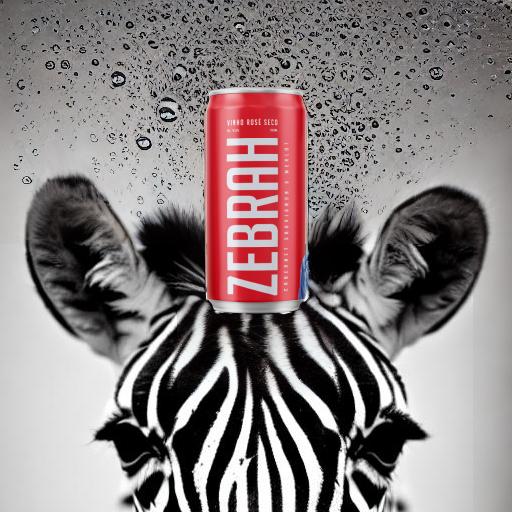
Portray your brand
For a brand like Zebrah, featuring a zebra is meaningful and adds to the branding.
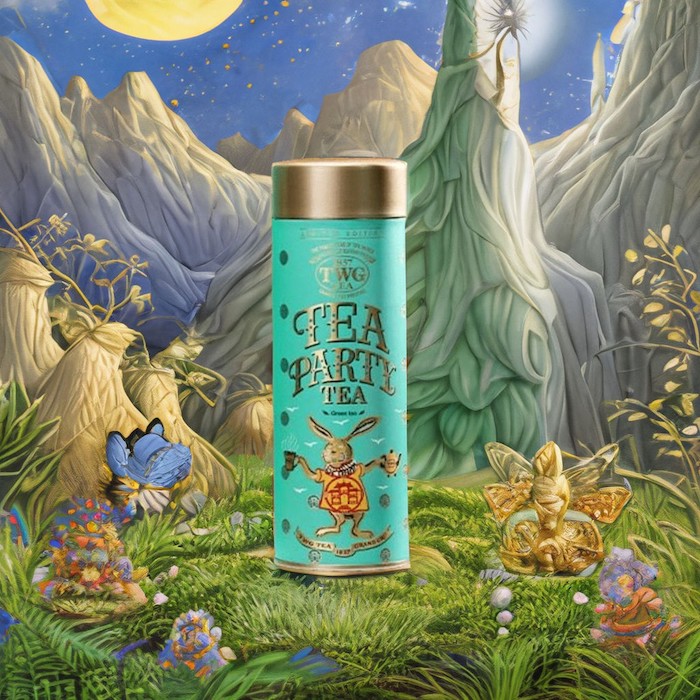
Illustrate the scene
If the brand or flavor is more fantastical, use illustration to bring it to life.

Hold the bottle on your palm
Instead of resting on a prop, hold the bottle to add a simple human touch to the image.

Pour the drink
Capture the act of pouring the drink into a nice cup (or just pour it anywhere).

Put it into a cup
Pour the drink into a nice cup. Remember to feature your product in the background.

Go real close
Play with the depth of field. Zoom in on the details of the design on your product.

Snap it by the poolside
If yours is a nice summer drink, put it where you know people will be enjoying it.

Bring it to the beach
The beach, by the cold waves, under the bright sun, is also another good backdrop.

Go outdoors
The forest, fields, and flowers are suitable for tea-related products.
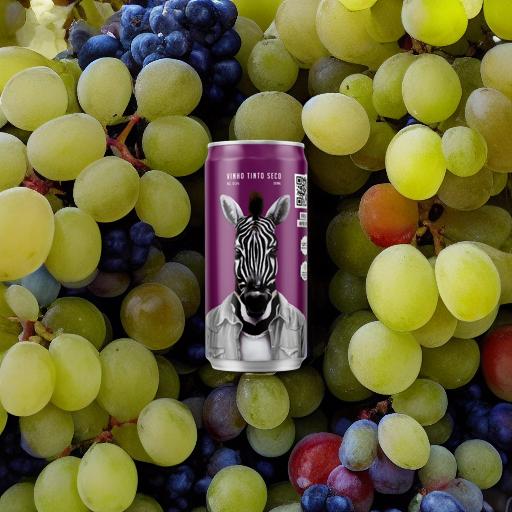
Show the ingredients
You could lay the ingredients on a table or do something more creative like this.

Create patterns
Line up your products to create patterns on a colored background.

Create more patterns
Well, this is too cute not to share. Use the ingredients as patterns.

Keep a simple background
It's common for brands to use a simple colored background to keep attention on the drink.

Show people enjoying the drink
Act out how a group of friends would be like hanging out and enjoying your drink.

Capture the action
Show someone actually drinking your drink in relevant contexts.

Make it icy cold
Most drinks are great to be served cold so use snow to give the cold vibe.

Take them together
If you sell a set of drinks, put them together and entice people to buy the bundle.
How to create unlimited beverage
product images with AI
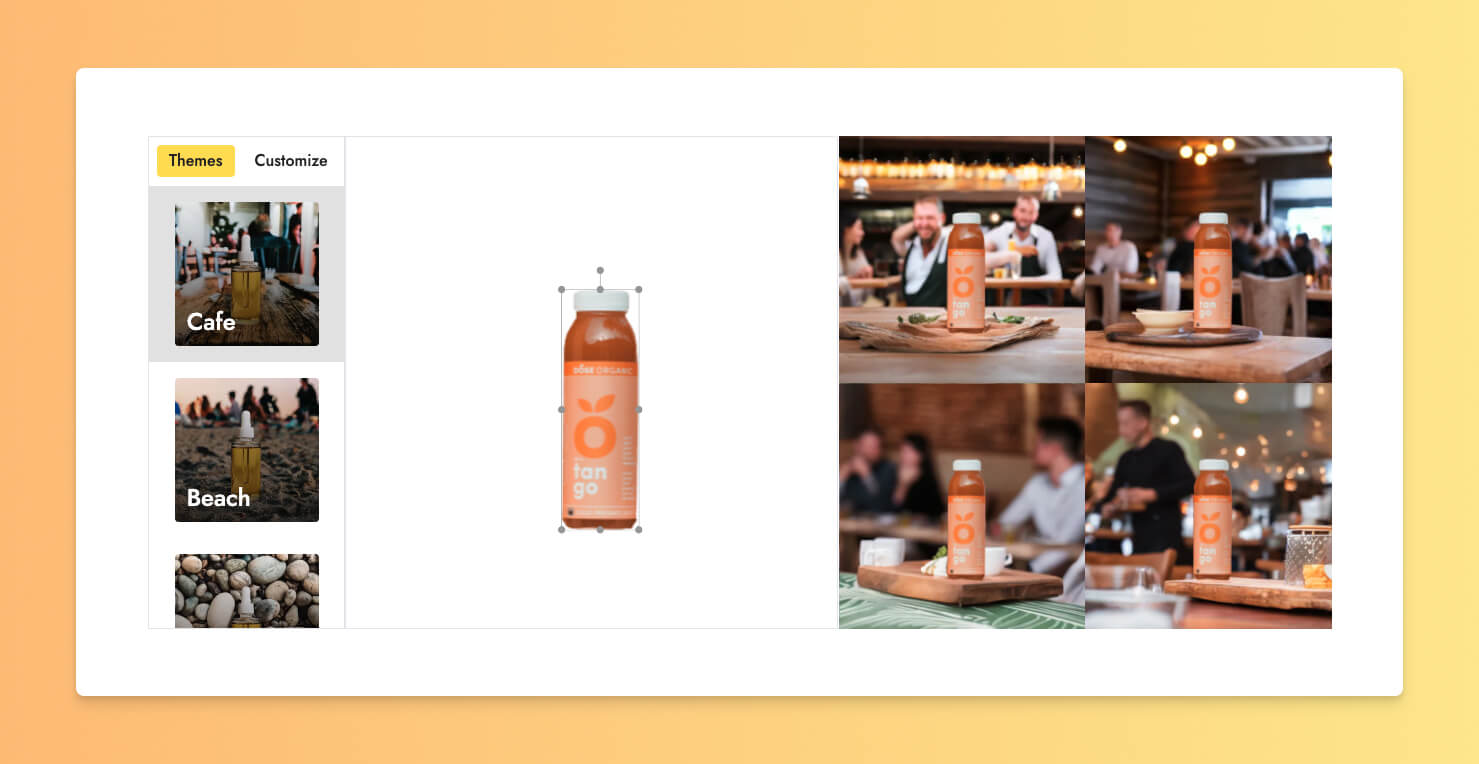
1
Take simple photos of your beverage
First, take a few photos of your beverage from different angles. Don't worry too much about the background. For now, just make sure you have good lighting where you are photographing. Natural sunlight often works best.
2
Upload your photos to Pebblely
Pebblely is an AI tool for generating creative product images for your website, social media, email, and ads. Once you upload an image, Pebblely will automatically remove the background for you. You can adjust the background removal if you wish.
3
Resize, rotate, and reposition your photo
Before you generate your product images with Pebblely, you can resize, rotate, and reposition your photo on the canvas. This allows you to get multiple different styles with a single image.
4
Pick a theme (or go pro)
To keep things easy for you, there are several pre-defined themes for you to choose from. If you are on the paid plans, you can customize the themes to match your brand.
5
Generate unlimited images of your beverage
Pebblely uses AI to create new beautiful photos of your beverage product, including shadows and reflections where appropriate. If you are on the paid plans, you can generate as many images as you like and download them at a higher resolution (2048x2048).
FAQs about beverage photography
I have a limited budget. Do I really need models and props to get nice photos?
Oh, definitely not. Lifestyle shoots with models are nice but can be very expensive. They are not always necessary. But some basic props, as simple as things you can find at home, can help to spice up your photos. Also, some merchants make 3D renderings of their beverage products so that they can control the shadows, reflections, and sweat digitally. Of course, you can also use Pebblely to help you generate some interesting backgrounds, which can include people!
How do I make the drink look cold in my photos?
Ah, I'm thinking about that ice-cold beer right now. Great question! There are a few tricks you can use to make your drink look cold: Use ice cubes (real or fake) or a frosted glass to make the drink look chilled. Have some water droplets on the can, either from actual condensation or from splashing some water onto it. Finally, think about the setting. A snowy background, a white misty fridge, or a cold white marble tabletop can all make the drink seem cold.
How can I make the colors of the drink pop in my photos?
First, ensure you have good lighting where you are shooting. Second, play with your camera's white balance to match the lighting conditions. Finally, use photo editing software to adjust the colors and contrast. If you can shoot in the RAW format, it will make post-processing easier.