Product/January 16, 2023
Giving You More Control Over Generated Images

Alfred
Co-founder

The upgraded model, improved background removal UI, and new negative prompting feature give you more control over the images you generate. Thank you for the influx of helpful feedback and suggestions even though we launched only two weeks ago!
Hello there!
Alfred, cofounder of Pebblely here.
Thank you for being an early adopter of Pebblely and this new AI-generation movement. At Pebblely, we are building a tool to empower creatives to generate product images more efficiently and creatively with AI. With a single product image and a few clicks, you can generate unlimited different marketing assets and get backgrounds that were only possible with Photoshop.
Since launching two weeks ago, more than 10,000 of you have generated more than 150,000 images. That's wild!
To help you generate better images, we quickly added several improvements to Pebblely:
- Standing objects
- Negative prompting
- Clearer text
- Improved background removal
Read on for all the details.
1. Standing objects

We made two major upgrades to our AI model:
- The generated images will follow your custom description more closely. For example, if you include "standing" in your prompt, you are more likely to get images where your product is standing.
- It now also works better with irregular-shaped objects, such as jewelry and even profile photos.
If you are having trouble getting what you want, check out our tips or email us at hello@pebblely.com with your original image and some example images of what you want to get. Happy to help!
2. Negative prompting

For those of you on the paid plans, you can now tell Pebblely what to exclude in generated images.
In the above example, we added "purple" to the "List what you don't want" section so that our generated images would less likely have purple (e.g. purple flowers). This is commonly known as "negative prompting".
By playing with the combination of description and negative prompts, you can better control what Pebblely generates for you.
3. Clearer text

Pebblely now preserves the text and all the tiny details of your product.
If you are on the paid plans, you can also upscale the generated images to 2048x2048.
Let me know what other dimensions or aspect ratios you would need.
4. Improved background removal
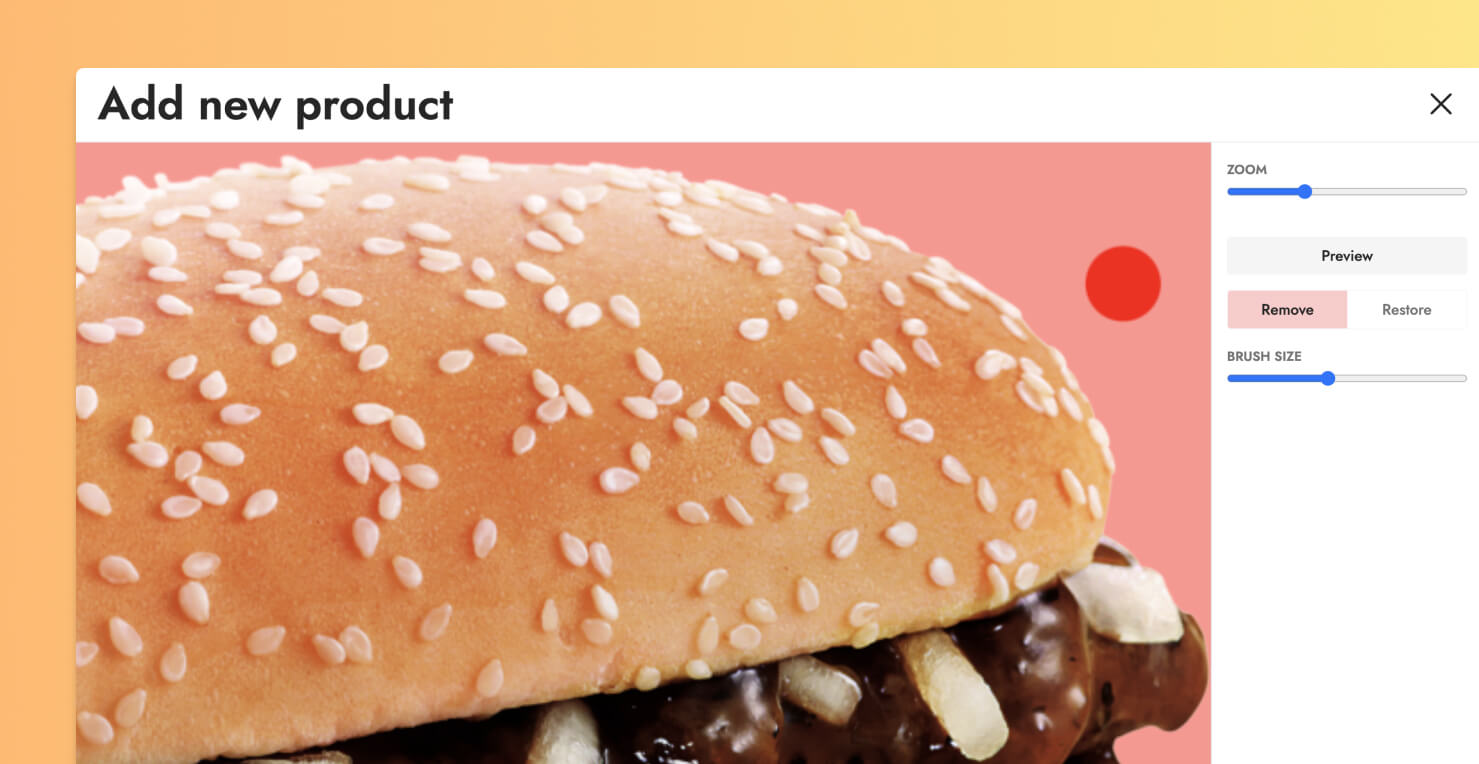
If you cannot remove your background properly, it's hard to generate good images.
So, we improved the model for removing the background. You can also use the zoom—and zoom all the way to see those tiny sesame seeds—and change the brush size to refine the background removal.
This works on mobile too!
We know the background removal is still not great for some objects, so we are actively looking into it. If Pebblely cannot remove the background of your images well, send us some examples so that we can find ways to improve it. Thanks in advance!
Join the community
This might sound cliché but we have been blown away by the support so far. And it hasn't even been two full weeks! As we embark on this new generative AI journey, we would love your support and company.
- Follow us on Twitter, Instagram, and TikTok
- Share your generated images and tag us
- Tell your friends about Pebblely
And as always, if you have any suggestions or feedback, just let us know at hello@pebblely.com. We know Pebblely can be a lot better, especially for large products, and we are working on it!
Keep learning
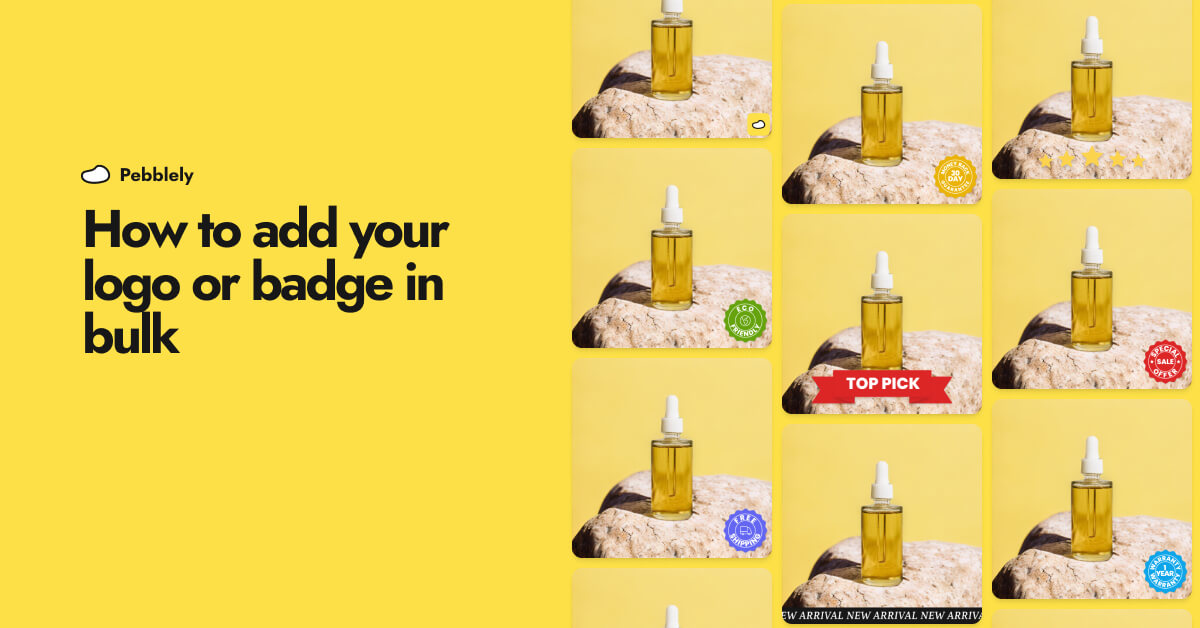
How to Add Your Logo or Badge to Your AI Product Photos in Bulk
Whether you want to watermark your product photos with your logo or highlight certain attributes or achievements of your products to convert more shoppers, you can now easily add your logo or badge in bulk.

How to Bulk Generate Product Photos With Similar Backgrounds for Different Products
Learn how to generate up to 25 product photos with similar or varied backgrounds with our latest feature, bulk generation.

How to Put Your Necklaces on AI-Generated Models
You can generate necklace model photos for your brand by using model photos as reference images and generating with the GENERATE+ mode.