Product/January 23, 2023
Recreating Product Images for Famous Perfume Brands

Alfred
Co-founder

Can we recreate top perfume brands’ product images with Pebblely—at just $19 per month?
I tried OpenAI’s DALL-E when it first came out in 2021. My first reaction was meh. It was cool, for sure. But the AI-generated images were so weird. I couldn’t imagine how any business would ever use those images.
Fast forward to just two years later, AI tools can now create photorealistic images that businesses use to sell their products. It is no longer just about fancy art. And at Pebblely, we are trying to push the envelope of AI-generated product images.
So I had a thought:
Perfume brands spend millions on their marketing.
Can we recreate their product images with Pebblely…
… at just $19 per month?
I set myself that challenge, and here are the results—with some unexpected lessons at the end.
Recreating top perfume brand’s product images and ads
The goal is not to simply replicate the product images but to create variations while keeping to their branding.
To do that, I used the Describe feature in Pebblely, which allows me to generate product images by describing what I want. (Here's more on how to use Pebblely.)
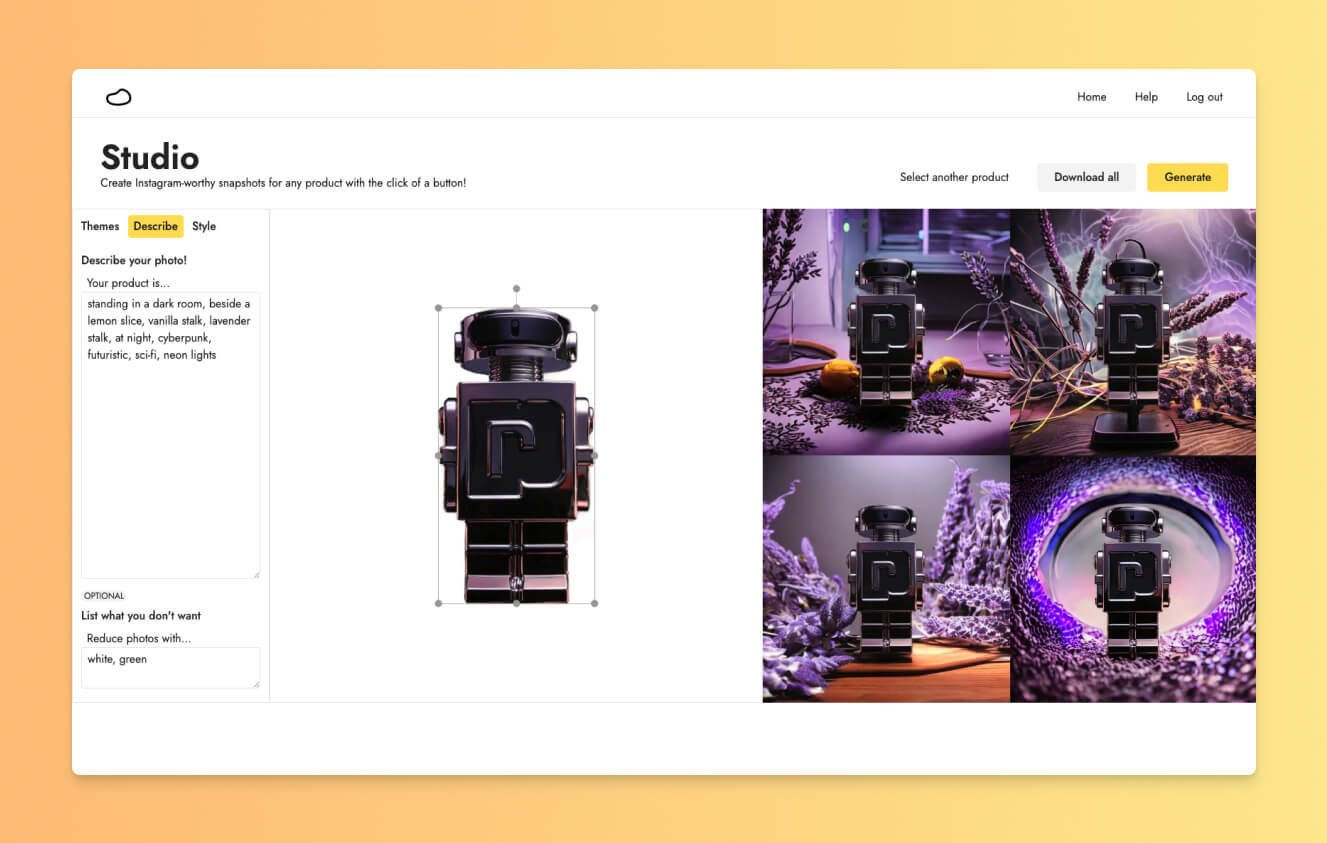
- I got the images of the perfumes without the background from their respective websites.
- I read up about each perfume to understand its branding. For example, Gucci Flora is about kawaii cuteness, Paco Rabanne Phantom is futuristic, and HUGO BOSS BOTTLED masculinity.
- From there, I got the words and phrases to describe the product images I want to generate.
- I also listed the things I do not want under "List what you don't want" so that Pebblely will be less likely to generate images with them.
I have included the descriptions below. Feel free to give them a try and let me know what you got! You will definitely get different results from me but that is what makes this creative—and fun.
1. Paco Rabanne Phantom

Phantom, the new fragrance for men by paco rabanne. The essence of self-confidence, fueled by feel good energies. A futuristic aromatic fragrance born from the clash between luxury craftmanship and new-tech.
I had the most fun with this because Pebblely generated many different interesting futuristic images. My favorites are the one with a portal behind the perfume bottle and the one with a moon above the perfume bottle. I hadn’t even thought about these ideas yet Pebblely created them.
My descriptions:
- in front of one stalk of lavender, one slice of lemon, and one stalk of vanilla, black background, cyberpunk, neon lights
- in front of lemon, vanilla, lavender, at night, cyberpunk, futuristic, sci-fi, neon lights
- What I don't want: white, green
- standing in a dark room, beside a lemon slice, vanilla stalk, lavender stalk, at night, cyberpunk, futuristic, sci-fi, neon lights
- What I don't want: white, green
2. Gucci Flora (flora)

Continuing the journey through a pink world filled with pop references and kawaii cuteness, Gucci Flora Gorgeous Jasmine takes the center stage as a medium of pure joy that evolves into a cheery dreamscape.
Gucci Flora has two styles of product images: (1) Flora and (2) Japanese anime. Pebblely does well with flowers, so this was relatively easy. The flora product image has a vintage tint, so I tried adding vintage in my description.
My descriptions:
- standing, with a lot of flowers in the background, flora, vintage
- standing on a log with moss and flowers, vintage
- in the middle of white and pink flowers, vintage
3. Gucci Flora (Japanese anime)

The Japanese-anime-style product image was both easier and harder to recreate than all others. Easier because Pebblely can easily generate illustrations that look nice. But harder because I challenged myself to generate a human, which almost all AI tools struggle with. Because I had something more specific in mind, I used longer descriptions for this than for other product images.
My descriptions:
- standing on colorful flowers, beside a lady with short blonde hair, purple long sleeve blouse, purple sky, japanese anime
- standing on colorful flowers, beside an american lady with short blonde hair, purple long sleeve blouse and khaki skirt, purple sky, japanese anime, glitters
- standing on colorful flowers, beside an american lady with short blonde hair, purple long sleeve blouse, candy pink world, japanese anime, glitters
4. BLEU DE CHANEL

An ode to masculine freedom expressed in an aromatic-woody fragrance with a captivating trail. A timeless scent housed in a bottle of a deep and mysterious shade of blue. BLEU DE CHANEL is presented here in an eau de parfum with an exquisitely pronounced scent that reveals a determined spirit.
The key thing about BLEU DE CHANEL is its deep and mysterious shade of blue. Also, being a man’s perfume, it leans more towards a masculine vibe. So I wanted to generate images that have dark navy blue as the base and include elements such as tall buildings, marble, or water.
My descriptions:
- in the middle of tall buildings at night, dark blue, luxury
- standing on a dark blue stone, at night, shallow depth of field
- isolated in a dark background, black and white
- What I don't want: white, bright
- something splashing into a pool of dark navy blue water, shallow depth of field
- What I don't want: light, white
5. CHANEL N°5

N°5, the very essence of femininity. An aldehyde floral bouquet housed in an iconic bottle with a minimalist design. A timeless, legendary fragrance.
For CHANEL N°5, I decided to recreate one of their illustrations (because it’s so classic and cute at the same time) as photorealistic images. I was hoping to get falling snow and got it, even though I did not specify "falling snow" in my description.
My descriptions:
- sitting on a pile of snow outdoors, blue sky, shallow depth of field
- standing on snow, blue sky, mountains, shallow depth of field
6. Gucci Bloom

The idea for Bloom was born from flowers because I’m obsessed with flowers; flower essences are part of an ancient world. Bloom is about a stroll in a garden, and a memory of what accompanies that walk. – Alessandro Michele
I love how visual creative director Alessandro Michele’s description of Gucci Bloom is. On the product page, the copywriters also wrote that the scent was inspired by a magical garden filled with flowers. So I tried using variations of that in my descriptions to create the vibe of a magical garden.
My descriptions:
- standing on a stone, in a magical garden filled with big flowers
- What I don't want: purple
- on a stone, in a magical garden filled with red and yellow flowers, vintage
- What I don't want: purple
- standing on dark stone stairs, big red, white, yellow flowers, leaves in the background, tinted
- What I don't want: purple
7. HUGO BOSS BOTTLED

BOSS BOTTLED PARFUM, for a man who knows he’s a BOSS. His sophistication is striking, his warmth inspiring. A woody-ambery scent with a noble heart of orris concrete and fig tree root accord expressing his powerful charisma.
I wanted to get images that are brown and include wood and roots because BOSS BOTTLED, as the brand name suggests, leans heavily towards masculinity and has a woody amber scent. I intentionally tried to remove any bright colors by using negative prompts (i.e. adding "green, purple" to "List what you don't want" in Pebblely).
- standing isolated on a woody background
- standing on a wooden table of figs, iris flowers, and leather
- What I don't want: flat lay, leaves
- surrounded by iris flowers and big roots, brown, sunlight, sophisticated
- What I don't want: green, purple
- surrounded by iris flowers, orris roots, and fig tree root accord, brown, sophistication
- What I don't want: flat lay, purple, leaves, green (These negative prompts helped get me the woody vibe.)
8. Prada Paradoxe

An invitation to explore and express the paradoxical multidimensions of women. The celebration of being never the same, always yourself.
Besides recreating the pastel green background and flowers, I also wanted to see if I could try something different given the branding is about being never the same. Green, nature, flowers. How about moss? In Japanese culture, moss represents beauty, simplicity, humility, and refinement—which seems just perfect for this perfume.
- a perfume bottle in the middle of a pastel green background, with amber, jasmine, and neroli flowers, tidy
- What I don't want: leaves
- standing isolated on a pastel green background
- What I don't want: leaves
- standing on green moss with flowers
Unexpected lessons for using AI
As AI tools become more prevalent, learning to use AI becomes an important skill, said Ethan Mollick, Associate Professor at the Wharton School of the University of Pennsylvania.
So how can we get better at using AI tools such as Pebblely?
As someone who has generated almost 6,000 images with Pebblely, here are my lessons and suggestions:
1. Learn how to instruct the AI
While AI tools seem pretty smart nowadays, they still cannot fully understand everything that we say. Especially for AI image generation, they cannot understand instructions such as "remove this", "add this", "make that larger", etc. AI tools will definitely get smarter in the coming years but for now, we should learn how to instruct them.
In Pebblely, you tell the AI to add things to your generated images by adding the things to your description (under "Describe your photo") and to remove things by adding them to your negative prompts (under "List what you don't want"). For instance:
- Description: in front of lemon, vanilla, lavender, at night, cyberpunk, futuristic, sci-fi, neon lights
- Negative prompt: white, green (not "remove white and green")
2. Let the AI help you be more creative
It is tempting to have a specific idea in mind and want the AI to generate exactly what I want. But the better approach is to let the AI interpret my descriptions in whichever ways it wants so that I will be exposed to more ideas.
For example, I had not thought about having a futuristic portal or a moon in Paco Rabanne Phantom’s product images. But the sci-fi-related descriptions generated those images. I got more interesting and creative images than what I originally had in mind. The AI opened my mind to more possibilities.
And because it's so easy and cheap to generate more images, compared to Photoshopping manually, we can keep generating new images to get more ideas.
3. Tweak your inputs like you are running experiments
If you don't get images you like on your first attempt, that is totally normal. It's likely because the AI interpreted your description differently from how you would.
What you should do next is tweak your description based on the generated images. For example:
- If the generated images don't have flowers and you want flowers, add "flowers" to your description.
- If the generated images have too much green, add "green" to your negative prompts.
- If the generated images are too bright, add "in a dark room" to your description. Or use the Style feature with a dark image.
For the HUGO BOSS example, I added negative prompts after each generation to iteratively remove any bright colors.
After more practice, you will better understand what descriptions work better and what doesn't.
What lessons have you learned from your experience so far?
Keep learning
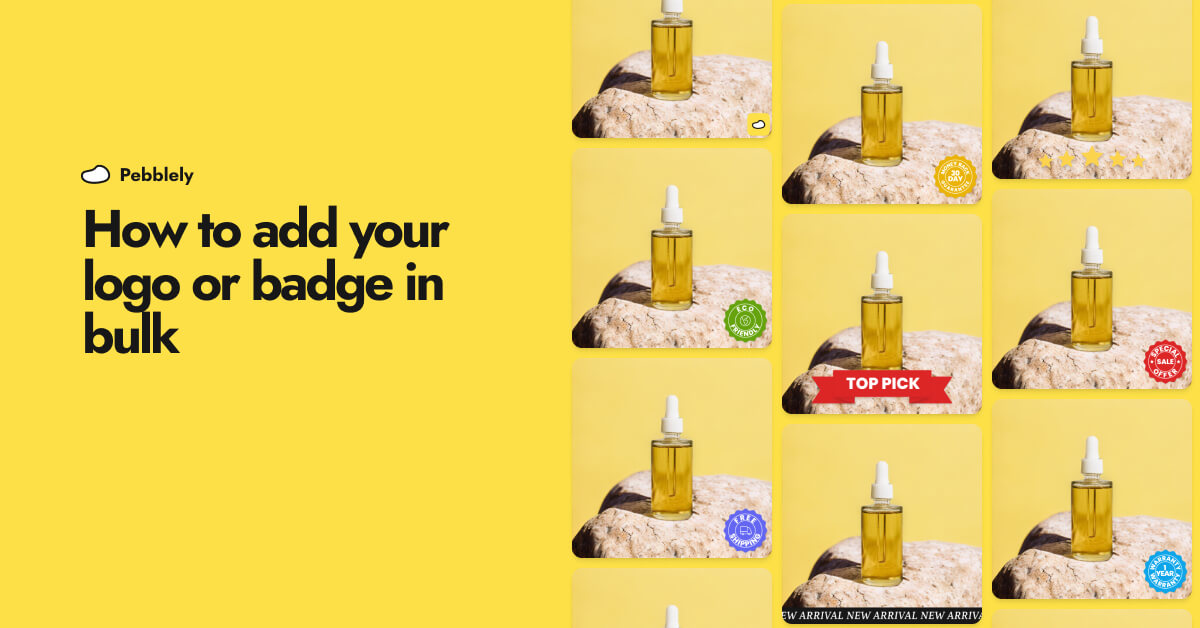
How to Add Your Logo or Badge to Your AI Product Photos in Bulk
Whether you want to watermark your product photos with your logo or highlight certain attributes or achievements of your products to convert more shoppers, you can now easily add your logo or badge in bulk.

How to Bulk Generate Product Photos With Similar Backgrounds for Different Products
Learn how to generate up to 25 product photos with similar or varied backgrounds with our latest feature, bulk generation.

How to Put Your Necklaces on AI-Generated Models
You can generate necklace model photos for your brand by using model photos as reference images and generating with the GENERATE+ mode.